
All of our MCOs feature all the AAMVA recommended security standards including the embedded security strip, now required in many states. |

|

|
|
* * * MCOs & LABELING - PACKAGE DISCOUNT DEALS!!! * * *
HOME
RIGHT CLICK HERE TO DOWNLOAD THE .DOC FILE DATA IMPRINTING TEMPLATE FOR THE STANDARD CLASSIC MCOs
Please email us with any questions mcostoreinfo@gmail.com Please do NOT expect email responses outside of normal business hours. We are NOT open on weekends or at night. USA SHIPPING ON MCOs is included in the prices below and is by USPS Priority Mail in the USA ONLY - which typically takes about 2 to 3 days depending on distance... These MCOs, Labeling etc are for purchase and use only by manufacturers and their authorized representatives. VIN LABELS AND TIRE PLACARD LABELS FOR SALE HERE!*********************************************************SAMPLE VIN LABEL: 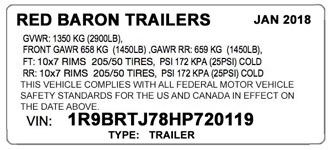
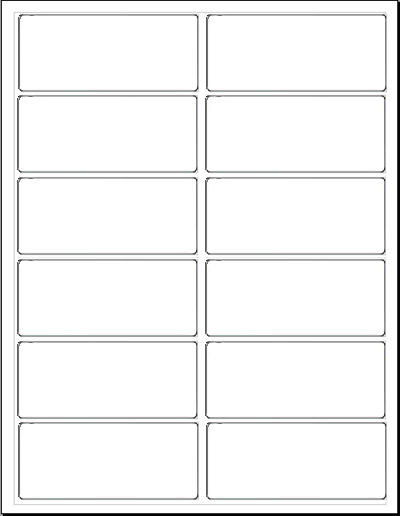
YOU MUST PROVIDE THE EXACT AND CORRECT SHIPPING ADDRESS IN THE PAYMENT PROCESS WE CAN NOT CHANGE YOUR SHIPPING ADDRESS! YOU MUST GET YOUR SHIPPING ADDRESS CORRECT! DO NOT CONTACT US TO CHANGE YOUR SHIPPING ADDRESS!!! YOU MUST GET YOUR SHIPPING ADDRESS RIGHT IN THE PAYMENT PROCESS!!! LABEL SHEETS - 8.5x11 inch Laser printer labels LABELS are 4.75 inches wide by 1.75 inches tall (101.6mm x 44.45mm), Glossy white laser printer polyester label with clear laminate protective label 12 labels per sheet ... Each sheet contains 12 laser printer printable weather-resistant labels and comes with 1 sheet (of 12 labels) of clear laminate labels to protect them after printing. VIN LABEL SHEETS MCOs are for sale to and use by manufacturers and their authorized representatives only. OUR MCOs MEET ALL AUTO INDUSTRY (AMVA) SECURITY FEATURES STANDARDS Shipping is by Priority Mail and in the USA ONLY Shipping and handling time is approximately 1 to 2 weeks You will receive only one email from us and that will be at the time of shipping only and will include printing and shipping info NO substitutions of items or of shipping addresses. Please be absolutely sure to provide the exact, correct mailing address at checkout as we can not change the shipping address. mcostoreinfo@gmail.com The MCOs and other items on this site are 100% accurately described here and our MCOS are accepted in all 50% states, so..... There are absolutely NO RETURNS ACCEPTED unless we accidentally ship you the wrong itmes. BUY BUTTONS FOR VIN LABEL SHEETS: $29.00 1 SHEET VIN LABELS$49.00 4 SHEETS OF VIN LABELS$89.00 8 SHEETS VIN LABELS$149.00 16 SHEETS VIN LABELS********************************************************* SAMPLE TIRE PLACARD LASER PRINTER LABEL: 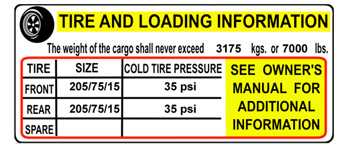 Even though this tire and loading information label repeats much of the info that is on the VIN certification label, it is required on all vehicles except motorcycles. 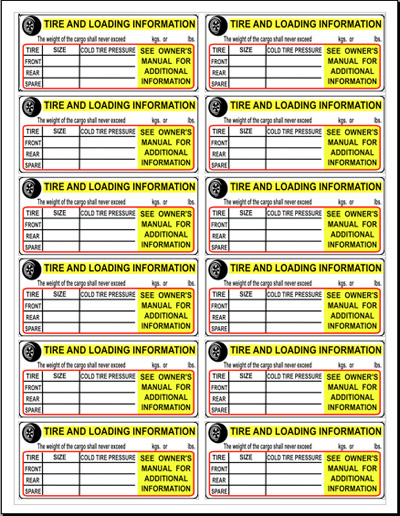
BUY BUTTONS FOR TIRE AND LOADING PLACARD SHEETS: $29.00 1 SHEET TIRE LABELS$49.00 4 SHEETS TIRE LABELS$89.00 8 SHEETS TIRE LABELS$149.00 16 SHEETS TIRE LABELSPlease email us with any questions mcostoreinfo@gmail.com SHIPPING AND HANDLING is usually fast (less than a week) but may be 10 - 14 days. Expedited shipping is NOT available. DATA-IMPRINTING TEMPLATES AND INSTRUCTIONS FOR VIN LABELS AND TIRE AND LOADING PLACARD LABELS: RIGHT-CLICK HERE FOR FREE .DOC FILE PRINTING TEMPLATE FOR VIN LABELS RIGHT-CLICK HERE FOR FREE .DOC FILE PRINTING TEMPLATE FOR TIRE PLACARD LABELS LABEL PRINTING INSTRUCTIONS: LASER PRINTER ONLY! These labels can ONLY be printed on using a laser printer. Above are the printing templates .doc file. Open the file using your word processing software such as Word or OpenOffice or LibreOffice which you can download free at. . . https://www.libreoffice.org To use the printing template, simply change the text (VIN number etc) to what you need and then highlight the text area and cut and paste - or copy and paste - into the next label field(s) and then change the text (VIN number etc) to what you need on the next label. The VIN labels are just blank white labels so you do NOT have the hassle of trying to hit tiny little targets... you print everything in one shot. The Tire and loading labels though do already have the artwork and spaces on them so that you do NOT need a color printer. Since any computer or printer may print slightly differently than any other, what you do to get the printing registration correct on any of our products (MCOs or labels) is that you simply use are really awesome ADJUSTABLE data-imprinting word-processing (.doc) template file for that product and test print on plain white paper and hold the test print exactly on top of the actual blank product in front of a strong light so that you see through both at once and can see what adjustments you need to make on the word file - up, down, left, right - and then make adjustments using space, back space for left or right and/or changing the font size of blank lines in order to move text below those blank lines up or down. Then re-test and repeat until perfect on YOUR computer and printer and then be sure to SAVE the file at that point so that you should be good to go for printing perfectly with your computer and printer from then on without having wasted any product. Just cut and paste the date from one label to the next available label as you go. Also, the packet includes clear laminate labels to go over those printed labels once printed and it's usually easiest to do that once the printed label is on the vehicle. The Tire and Loading Placard labels have spaces to print into so the alignment and registration can be more difficult but still just do test prints on plain white paper and then hold the test print directly over the label sheet in fornt of a very strong light in order to check the print registration and then adjust if needed and re-test till perfect and then SAVE the file at that point. Since any computer or printer may print slightly differently than any other, what you do to get the printing registration correct on any of our products (MCOs or labels) is that you simply use are really awesome ADJUSTABLE data-imprinting word-processing (.doc) template file for that product and test print on plain white paper and hold the test print exactly on top of the actual blank product in front of a strong light so that you see through both at once and can see what adjustments you need to make on the word file - up, down, left, right - and then make adjustments using space, back space for left or right and/or changing the font size of blank lines in order to move text below those blank lines up or down. Then re-test and repeat until perfect on YOUR computer and printer and then be sure to SAVE the file at that point so that you should be good to go for printing perfectly with your computer and printer from then on without having wasted any product. Just cut and paste the date from one label to the next available label as you go. ******************************
HOME
|